Outlook is Unable to Connect to The Proxy Server – Resolve It
Microsoft Outlook is one of the best desktop-based email application used by both business and home computer users. It is mostly preferred by the organizations to enhance their business in a better way. Moreover, Outlook provides various advanced features for easy access and to manage all email attributes. But, in some circumstances, a user encounter different errors in Outlook while working in offline mode. These errors create lots of trouble and block the complete access to the email data. Among all, Outlook is unable to connect to the proxy server is one such error that is mostly faced by the users. Therefore, keeping the requirement of users in mind, we have discussed some solutions that a user use to resolve it.
Different Types of Error Messages Received
Most of the times Microsoft Outlook is connected to the server either via RPC (Remote Procedure Call) connection or via HTTP connection. But, sometimes it might happen that Outlook can’t connect to proxy server and generate following error messages:
- There is a problem with the proxy server’s security certificate. The name on the security certificate is invalid or does not match the name of the site. Outlook is unable to connect to this server.
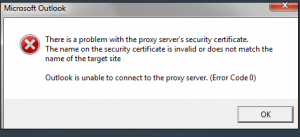
- There is a problem with the proxy server’s security certificate. The security certificate is not from a trusted certifying authority. Outlook is unable to connect to the proxy server.
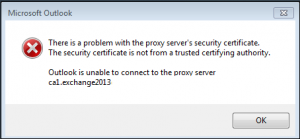
Causes of “Outlook is Unable to Connect to The Proxy Server” Error
There can various possible reasons behind this particular, which a user needs to understand first before jumping directly to the solution:
- It may be the requirement of Certification Authority(CA) to connect to with the server.
- It might also be possible that certification authority is not trusted at the root.
- The certificate name does not match with the name of the site through which connection is being established.
- Another possible cause due to which user finds the error “Outlook can’t connect to proxy server” is that the certificate is no longer valid.
- It can also be possible that a third-party browser or special add-ins are limiting the access to that specific website.
Different Methods to Fix “Outlook is Unable to Connect to the Proxy Server” Errors
There are various manual approaches available that a user can use to resolve errors in Microsoft Outlook and all of them are discussed below:
Approach 1: Examine the Certificate
If a user receives the error 1 or error 2 discussed above, then it is suggested to examine the certificate in a proper way. A user needs to check the two main things in the certificate. One is to check whether the certificate is expired or not and other is the information mentioned in the subject field must match the site name. Now, to do the same in a proper way, follow the steps mentioned below:
- To start, type “https://www.[servername].com/rpc” in the address bar of the browser and after that, hit the Enter key. Then, Connect with the RPC Server.
- Next, go to the lower-right corner of the web browser and double-click to Choose the Padlock icon
- Then, Click on Details option
- A dialog box will appear, there you can Check the certificate validation date and the subject for the site name.
If the certificate is expired, then you must contact the administrator. And, if the subject filed is not same, then you must make the required changes.
Approach 2: Install Certificate from a Trusted Root
In order to install the certificate from the trusted root certificates, follow the steps mentioned below:
- To start, Go to the Certificate dialog box and click on the Install Certificate option
- After that, Check Place All Certificate in the Following Store option
- Then, Click on the Browse button
- Next, Choose Trusted Root Certification Authorities >> OK button
- Now, Click on the Next< /strong> >> Finish button and end the process
Approach 3: Disable All Third-party Browsers & Add-Ins
A user can fix this issue by disabling all third-party browsers and add-ins by following the steps discussed below:
1- To begin the process, Click on the Start button and choose Run
2- Now, in the text box, you can Type Outlook.exe/safe and click on OK button
3- Here, if Microsoft Outlook starts in the safe mode, then it means the main issue is because of third-party add-ins. So, you need to disable them all by following below mentioned steps:
- Open MS Outlook application and click on the File tab
- Click on the Options tab >> choose Add-Ins options
- Now, in the Add-Ins section, Choose and remove the add-in that you want to disable
- After that, close and Restart Microsoft Outlook application
Conclusion
Microsoft Outlook is one of the most widely used email application among the users. But, there are some errors, which stop the working of Outlook application. Outlook is unable to connect to the proxy server is also one such type of error that badly affect the normal functioning of Outlook. Therefore, to fix this error, different manual approaches are discussed above that will surely this issue.
