Different Types of MBOX Views
MBOX is one of the most common file formats for storing email messages.
A single MBOX file contains multiple email messages in a concatenated manner. In MBOX every single message is separated by “FROM header”. There are many ways to open an MBOX file such as using email clients, free MBOX viewer apps, etc.
Types of Views:
- Normal view
- Hex view
- Properties view
- Message Header view
- MIME view
- HTML view
- RTE view
- Attachments
All these views are available through the MBOX viewer application. This is a free software to open and view MBOX files without any external application.
Normal view: It is the simple format for email such as
- From:
- Date Time:
- To:
- Cc:
- Bcc:
- Subject:
- Attachments:
- [Content]
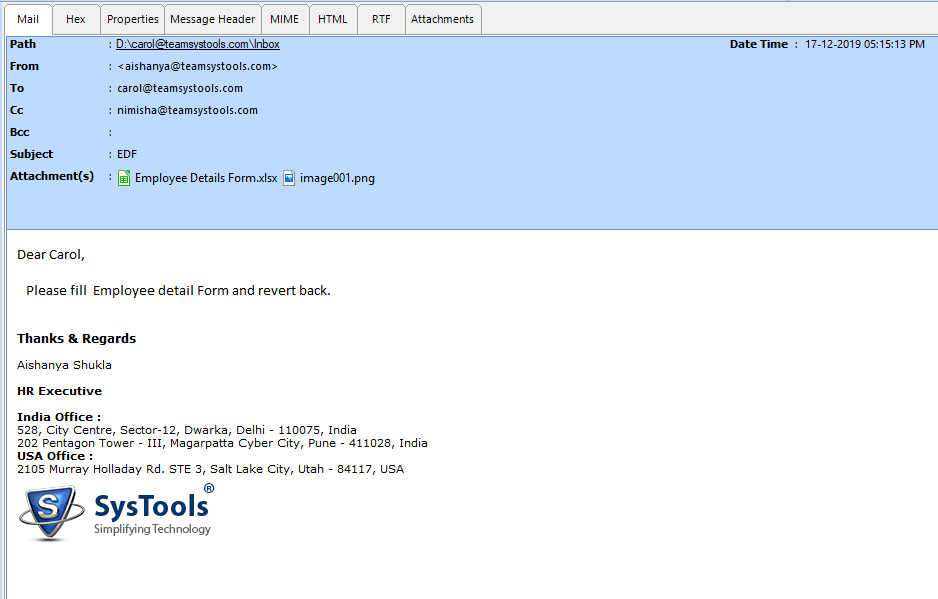
Hex view: It is a standard numerical format for representing binary data (0 and 1). There are total 16 Hex digits 0-9 and A-F(represents 10-15). Every Hex digit contains 4 bits and two Hex digits combines to become one byte.
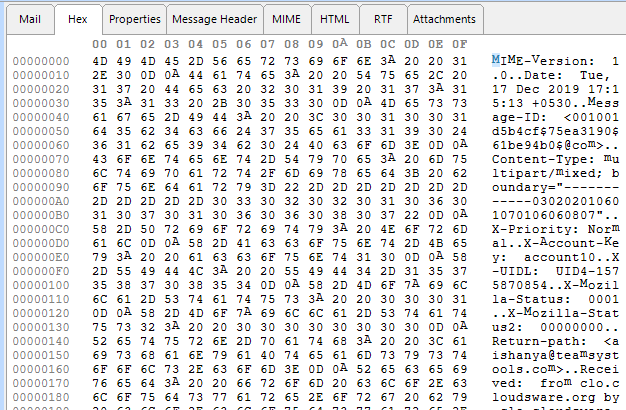
Properties view: It contains almost every information about an email such as:
*Additional information:
- Message class- It’s like a container which holds different text messages.
- Message Header ID- It is an identifier of an email.
- Message size- the size of an email in bytes.
- MD5- Most common hash algorithm for emails.
*Body Detail:
- Body- Content of an email.
- HTML Body- Content of an email in HTML(Hyper Text Markup Language).
- RTF- Rich Text Format is a proprietary document file format.
*Dates:
- Sent
- Received
*Internet Header Details:
- Content-Type- It is used to indicate the media type of resource.
- Date
- Message ID- It is a unique identifier for a digital message.
- MIME version
- Return path- It is the email source address(also known as bounce address).
- X-Mailer – It is set by the sending program and describes the Mail client.
- X-Priority – Email Importance(1 is common, 3 is normal and 5 is lowest).
*Message Flags:
- Deleted
- Encrypted
- Has attachments
- Importance
- Read
*Recipients:
- To-Email of receiver.
*Represent sender:
- Email-Email of sender.
- Name-Name of sender
*Sender Detail:
- Address type
- Name
- From
*Subject
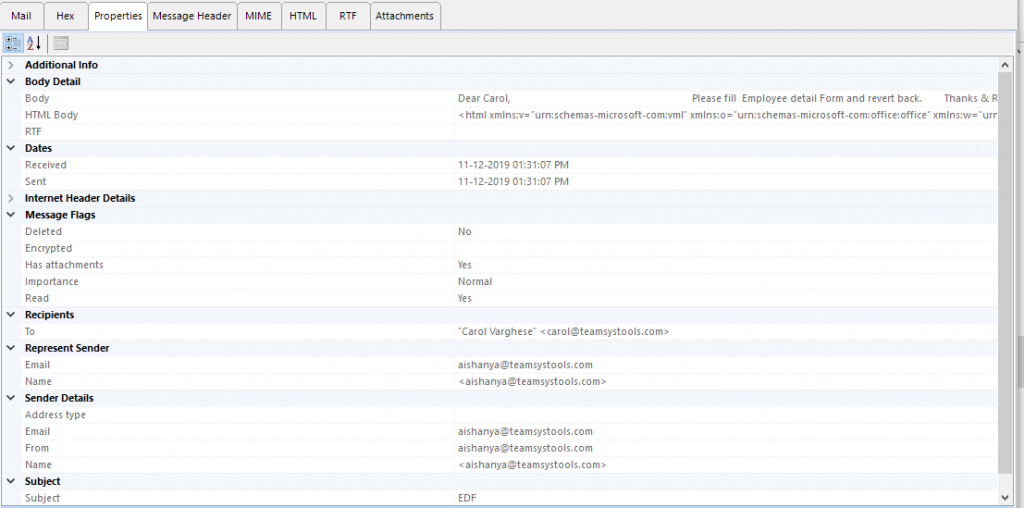
Message Header view: It contain the information about header of email:
- Content -Type
- To
- From
- Subject
- MIME-version
- Message-ID
- X-Mailer
- X-priority
- Date-Time
- Return-Path
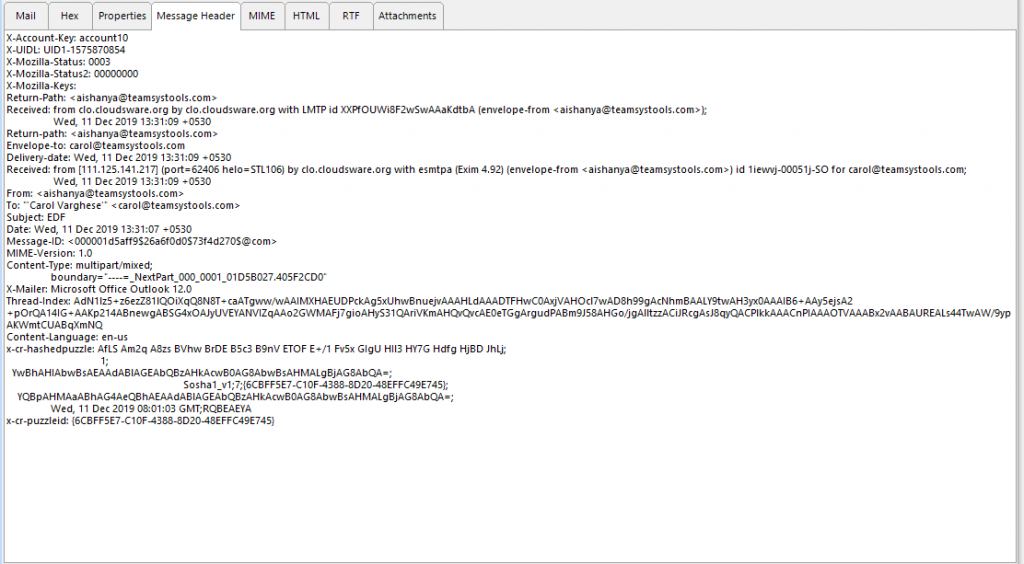
MIME view: (Multi-purpose Internet Mail Extensions) is an Internet standard that extends the format of email message to support text in character sets other than ASCII and attachments of image, video, audio and application program.
- Content -Type
- To
- From
- Subject
- MIME-version
- Message-ID
- X-Mailer
- X-priority
- Date-Time
- Return-Path
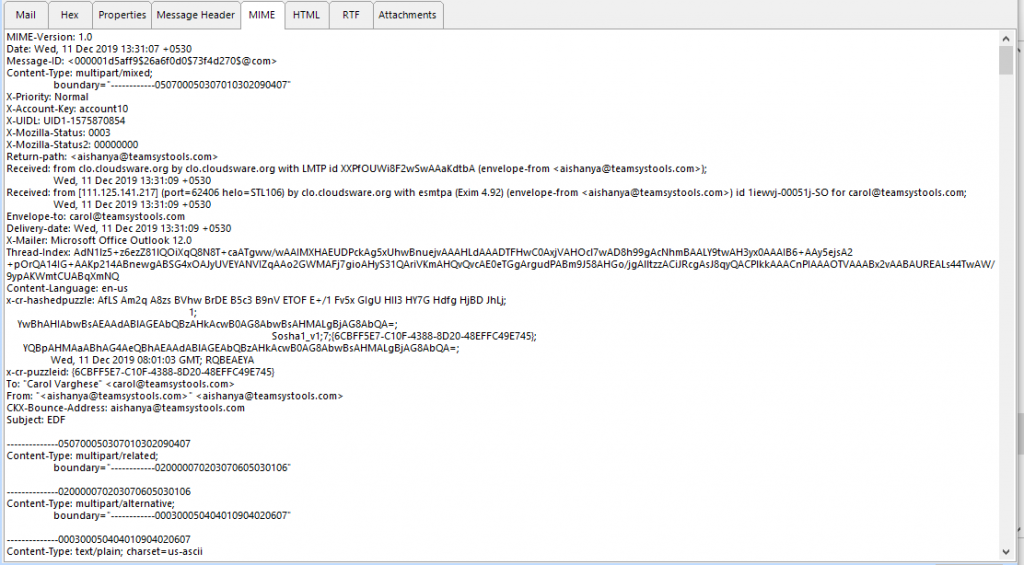
HTML view: Hyper Text Markup Language used to make websites. It represent email in HTML language(.htm).
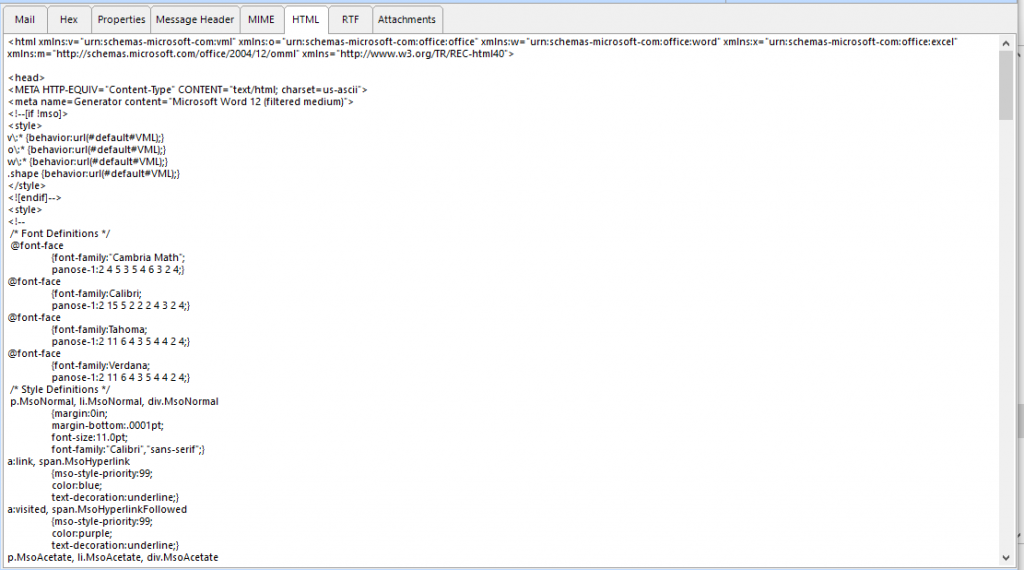
RTF view: Rich Text Format is a proprietary document file format with published specification developed by Microsoft Corporation(.rtx). It represents an email in RTF file format.
Attachments: To represents the attachments of an email such as:
- Attachment of Image- TIFF, JPEG, etc.
- Attachment of Video-AVI, MP4, etc.
- Attachment of Documents-PDF, HTML, etc.
- Attachment of Audio- AIFF, WAV, etc.
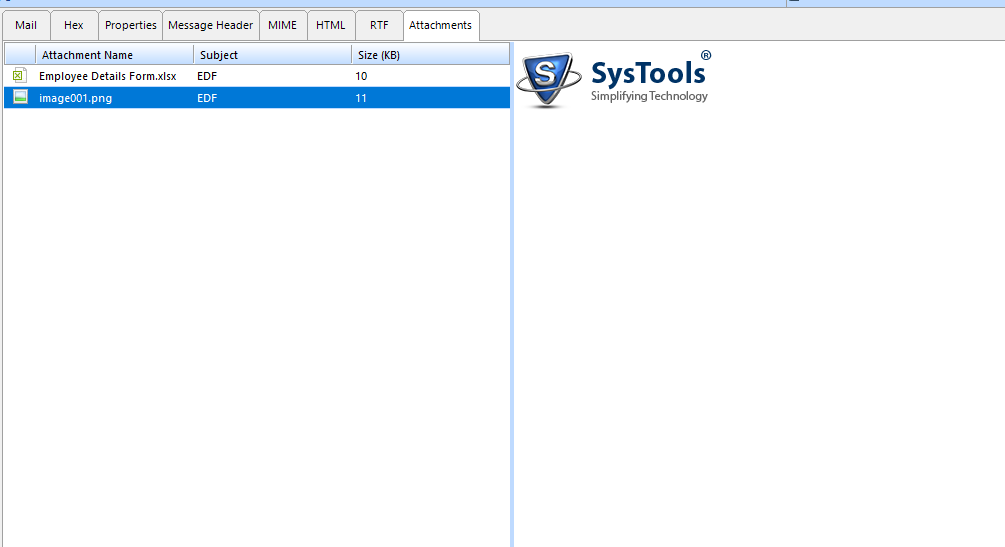
NOTE: In addition to view MBOX file, if you also want to export emails, you can use MBOX converter tool. It supports conversion to PDF, PST, EML, MSG, NSF, HTML.
