Resolve “Cannot start Microsoft Outlook Unable to open Outlook Window” Error
The article listed below will help you to overcome the How to Resolve “Cannot start Microsoft Outlook Unable to open Outlook Window” Error in all Outlook Editions. So, no need to feel panic over the issue and get the problem solved despite the Operating System used.
The very first side effect of this issue is that it hangs your system for quite a long time leading to a lot of problems to the users. One of the biggest problems is the display of Error Message-“Cannot start Microsoft Outlook Unable to open Outlook Window”.
Root Causes Behind The Error “Cannot start Microsoft Outlook”
All error messages have certain reasons behind the occurrence. Therefore, in this section, all possible reasons of this “unable to open the Outlook Window” error are covered.
According to Microsoft, the basic reason for the issue is a Tainted Navigation Pane Settings Record- profilename.xml where the “profilename” is the name of Outlook ID. In case the record is corrupted, the size of the record is 0KB. No one is aware of the reason why it happens like this, but still, it captures all the Outlook versions.
Another possible reason might be Outlook is running in compatible mode, or in case you are using the profile that is made as a part of Outlook rendition. All these issues can be the result of incorrect reinstallation or uninstallation of Outlook.
Although whatever the reason would be the result would be same i.e., you can’t open Outlook Windows because of the Error encountered:”Cannot start Microsoft Outlook Unable to open Outlook Window”. The arrangement of organizers can’t be opened.
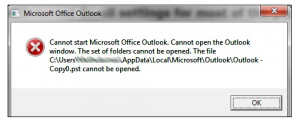
The error message is different for many systems, depending on Outlook Edition
Outlook 2010: “Microsoft Outlook has encountered a problem and needs to close. We are sorry for the inconvenience”
Outlook 2007: “Cannot open your default e-mail folders. The information store could not be opened. ”
Outlook 2003: “Cannot start Microsoft Office Outlook. Unable to open the Outlook window Invalid XML, the view cannot be loaded.”
Fix – “Cannot start Microsoft Outlook Unable to open Outlook Window”
Listed below are some of the ways through which the error cannot open Outlook Window can be resolved:
- Restore the Navigation Pane Configuration File
- Fix the MS Outlook data files i.e., OST and PST via Inbuilt command line
- Make a new Outlook profile and then export all the data files to new PSF file
- Ensure the compatibility mode is completely Off
- Implement Outlook in safe mode
- Recuperate Navigation pane configuration file
Repair Navigation Pane Configuration File
Many times, the corrupted Navigation Pane settings file keeps Outlook away from starting properly. Hence, the main thing you need to perform is to repair the files. Listed below is the way by which you can perform it on many working Operating Systems:
- For Vista, Win8, click on start button. On Windows XP, open start>> Run
- Type Outlook.exe/resetnavpane in the search field. Provide space for Outlook and resetnavpane
- Hit Enter and select file to reset the Navigation Pane settings and Open MS Outlook
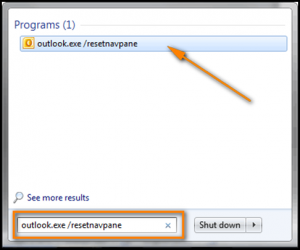
There is an alternate way to perform this function and that is by making use of Run Dialog Box and following the steps below:
- Click on Menu/Start Button and then All Programs>>Accessories>>Run
- Type in Run Box “outlook.exe/resetnavpane” command and then click Ok
Remove Settings in Navigation Pane File
In case, you are not ready to get the Navigation pane setup document file, neither you are getting an automatic fix that is provided by Microsoft, then, in that case, erase XML records that store Navigation pane settings file. For doing so, follow the steps below:
- Enter the command listed above in start and go for the search field in Windows 7 and Windows 8 or Windows XP “Start>>Run and then tap on entering:%appdata%MicrosoftOutloomk
- Once completion, press Enter key and you will get the folder in which the Outlook configuration files. Find MS Outlook XML file in the folder and then delete the files.
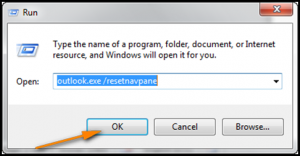
Fix Outlook Data File via Inbuilt Repair Tool
In case, you have removed MS Outlook software and then reinstall it on your device, there is something wrong with the Outlook installation. The default Outlook information (.pst/.ost) may be erased or even gets corrupted. It is the only reason why Outlook does not open. In these circumstances, the users will get the Error message: “Cannot start MS Office Outlook. The file Outlook.pst is not personal folder file”.
Now, let’s figure out the steps to fix Outlook PST document file by initiating Inbuilt scapst.exe Tool
- Open Windows Explorer and then Go to C:\Program FilesMicrosoft Office{Office Version}. In case you have installed 32 bit Office or 64 bit Windows, go for C:\ Program Files x86 Microsoft Office {Office Version}
- Find Scanpst.exe over it and then double tap it and launch it on your device
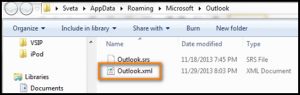
- Now, click browse button and select the default Outlook PST documents
The Outlook PST files stored in folder i.e., Documents Outlook in Outlook 2010/13. In these circumstances, you have moved to Outlook 2010 on PC that has now information records that are made in the past renditions, users need to discover Outlook PST files present in the folders. If you are using Outlook 2010, in this case, MS Outlook PST files are stored in hidden folders in the location:
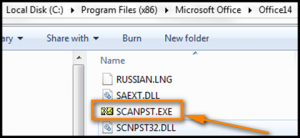
- In Windows Vista, Windows 7 and Windows 8 C:/UsersuserAppDataLocalMicrosoftOutlook
- In Windows XP, you will discover it here C:/ Documents and SettingsuserLocal SettingsApplication DataMicrosoftOutlook
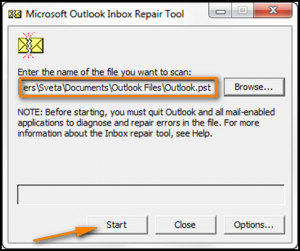
Conclusion
Cannot start Microsoft Outlook Unable to open Outlook Window error has become a very serious problem faced by the users. When someone encounters this error then, it becomes really difficult to open Outlook and understand the reason behind this error message. Therefore, after understanding the reason of “Unable to open Outlook window” error, different manual solutions are described that a user can try to solve the issue.
